World News
The First Things You Should Do With Your New Apple Watch

So, you just set up a brand new Apple Watch. Apple’s popular wearable is an awesome extension of your iPhone, and it comes packed with features that span health, fitness, communication, and entertainment. But before you dive into all of those fun and exciting options, there are 10 things you should probably do first to maximize your watch straight out of the box.
Mute it (or lower the volume)

Credit: Jake Peterson
By default, your Apple Watch’s sound is turned on. At first, it’s fun to listen to all the unique chimes and tones that Apple put into its wearable. After a while, though, it might become irritating, especially if you do have a lot of notifications. (More on this later.) If you’re someone who usually keeps their iPhone on silent, you might want to consider the same for the watch.
To mute your watch, just wake it up, swipe up from the bottom, then tap the alarm bell icon in Control Center. To simply lower the volume, go to Settings > Sounds & Haptics on the watch or in the Watch app, then use the volume icons to adjust accordingly. You can also access “Silent Mode” to mute notifications from here, if you want.
Set up your watch to unlock your Mac

Credit: Khamosh Pathak
If you have a Mac, especially a Mac without Touch ID, you’ll want to set this feature up. Whenever you wake up your Mac, whether by lifting up your MacBook’s lid or by pressing a key on your iMac, it’ll unlock right away, so long as your Apple Watch is unlocked on your wrist. For more info, check out this walkthrough from Lifehacker writer Khamosh Pathak.
Turn off notifications for apps you don’t want

Credit: Jake Peterson
The Apple Watch ships with a lot of notifications by default, especially if you have a lot of notifications set up on your iPhone. Luckily, it’s easy enough to manage these notifications specifically on the watch.
Open the Watch app on your iPhone and go to Settings > Notifications. Here, go through all apps and disable notifications for any you no longer wish to see. Tailoring this experience is key to fully enjoying your Apple Watch: If you don’t want to see any more breathing reminders, but you do want to see your Messenger alerts, you’ll be happy you took the time here.
For a list of notifications you should enable, check out our guide here.
Delete apps you don’t want

Credit: Jake Peterson
If there are apps from your iPhone on your watch that you don’t want there, just get rid of them! If you told your watch to download all available apps from your iPhone, you might have way more options than you really need. Deleting these apps will make finding the apps you do want to use much easier, since there won’t be a sea of irrelevant options every time you open the app view.
You can remove apps from your Apple Watch by long-pressing on an app on your watch and tapping the (X) that appears, just like on your iPhone. Alternatively, you can open the Watch app, scroll down to the list of installed apps, tap the app you want to remove, and hit the toggle on Show App on Apple Watch to confirm.
Set up cellular (if you have a cellular Apple Watch)

Credit: Jake Peterson
If you have a cellular Apple Watch, it won’t simply give you free cellular connectivity out of the box. Instead, you’ll need to buy a cellular plan through your carrier. You can initiate this process from Settings > Cellular on the watch, or through your iPhone’s Watch app.
Aren’t sure if you have a cellular Apple Watch? There are two easy ways to tell: You’ll only see the Cellular settings page in the Watch app if you have a connected cellular watch. In addition, the red ring on the cellular watch’s crown is a dead giveaway.
To learn more about calibrating your Apple Watch for the most accurate workouts, check out our full guide here.
Set up sleep tracking

Credit: Jake Peterson
For the longest time, Apple didn’t have a native sleeping-tracking feature for the watch. If you wanted to track your sleep with your Apple Watch, you were forced to use a third-party app instead. These days, you can track your sleep habits using built-in tools, but they need to be set up first. You can learn more about it in Lifehacker Senior Health Editor Beth Skwarecki’s guide here.
Save some battery

Credit: Jake Peterson
If you have a newer Apple Watch, it likely comes with an Always On display. With it, you can quickly glance at your watch to tell the time, look for new notifications, or read data from your watch face without having to wake up the watch at all. While this feature is awesome, it does put a strain on the battery. To maximize your battery life, consider disabling it by going to Settings > Display & Brightness > Always On.
I’d also recommend disabling Background App Refresh as well from General > Background App Refresh. While this feature can be helpful for keeping your various Apple Watch apps up to date with the latest content, it’s another battery hog. You’re probably better off just loading up the apps when you’re interested in seeing what’s new. You can go here for more Apple Watch battery-saving tips.
Learn the gestures
Your Apple Watch is a touch-screen device, but doesn’t operate exactly like your iPhone. Here’s how to navigate watchOS:
-
Quick-press Crown: Open app view
-
Long-press Crown: Activate Siri
-
Quick-press Side button: Pull up Control Center
-
Long-press Side button: Expanded menu, including Power, Medical ID, Compass Backtrack, and Emergency SOS
-
Swipe down from top of watch face: Notification Center
-
Swipe up from bottom of watch face: Widget view
-
Long-press watch face: Switch and customize watch faces
-
Cover watch face with palm: Put watch to sleep/mute notifications
-
There’s also a gesture new to Apple Watch Series 9 and Apple Watch Ultra 2 called “double-tap”: Whenever there’s an action you need to tap on your watch face say, to, turn off a timer or answer a call, you can double tap your index finger against your thumb to act as a button press. Even if you don’t have one of these watches, however, you can set up something similar through Accessibility settings.
Calibrate it
If you wanted an Apple Watch for fitness, you might have already recorded an exercise or two with it. However, it’s possible that those exercises weren’t recorded as accurately as they could be.
Apple doesn’t advertise it very clearly, but the Apple Watch actually needs to be calibrated in order to record the best and most accurate workouts. It’s not an intensive process—essentially, it boils down to a 20-minute outdoor walk or run in an open, flat environment—but without that calibration, your data might be a bit skewed.
While you’re calibrating your workouts, make sure Fall Detection is at least enabled when you’re exercising, if not all the time. The feature can contact emergency services on your behalf if the watch detects that you’ve fallen.
Charge it
If this is still day one using your new Apple Watch, and you haven’t yet, give that battery some juice. Most tech ships with a partially discharged battery, and the Apple Watch is no exception. If you want it to last the rest of the day, or even track your sleep on the first night, put it on the charger for a while. If you have a Series 7 or newer, you can take advantage of quick charging to fill up fast. For fast charging, you just need:
World News
Holly Jackson: ‘Obviously, I love murder

 Holly Jackson
Holly JacksonBestselling author Holly Jackson shares her secrets for plotting a modern murder mystery – and explains how true crime has influenced her.
For the author of A Good Girl’s Guide to Murder, the process of writing a whodunnit is as meticulous as investigating a crime.
“I am obsessive about it,” she says. “I don’t quite have a ‘murder board’ because it’s not on the wall, but it is on the floor.”
Each scene in one of Holly’s books corresponds to an index card, which is then carefully placed into columns for each act in the story. The author admits this “does rather take over the room”.
While this is great for planning a storyline, Holly says opening her office door a “bit too ferociously” can literally blow her plot out of place.
A Good Girl’s Guide to Murder follows plucky heroine Pip Fitz-Amobi as she investigates a closed murder case. Pip soon finds a co-detective in Ravi Singh, whose brother was implicated in the crime.
Each clue, twist and turn in the story has been thoroughly discussed by Holly’s fans on TikTok; the hashtag for A Good Girl’s Guide to Murder – #agggtm – has more than 58,000 posts.
And the story has now been turned into a BBC drama by lead writer Poppy Cogan, with Holly serving as executive producer.
The Guardian called the series a “very modern Nancy Drew,” with fans on TikTok praising the show, stitching their reactions with clips from the new series.
The BBC spoke to Holly about the process of writing her hit novel. “Obviously, I love murder,” she says, “fictional murder.”
‘I need true crime in my ears’
Holly, 31, from Buckinghamshire, published her debut in 2019. She won a British Book Award the following year and has sold millions of copies around the world.
While her fiction fits into the young adult category, Holly does not shy away from heavier topics, like crime. Her first novel, for example, follows the disappearance and apparent murder of a school girl.
And Holly says true crime content – like the podcast Serial – became a “very useful” tool when writing A Good Girl’s Guide to Murder. The structure of the book feels like a podcast, Holly says, adding: “We have transcripts of dialogue the whole time.”
In the sequel to Holly’s first book – called Good Girl, Bad Blood – Pip even creates a true crime podcast herself.
And Holly says this research tool soon seeped into her real-life. “I can’t really do anything without a true crime podcast,” she says. “If I’m walking the dog or washing the dishes, I need true crime in my ears.”
Allow TikTok content?
In the last ten years, true crime series have won international acclaim: Serial won a Peabody Award in 2015 and In The Dark – a long-form investigative journalism series – became the first podcast to win a George Polk Award in 2019. And, according to The New York Times, Serial has had more 705m downloads.
Even Holly is curious why crime is such a popular source of entertainment.
“Especially with young women,” she wonders, “is that like, an instinct in us that’s trying to protect ourselves?”
Georgia Hardstark is the co-host of My Favorite Murder, a US podcast that looks into historic and modern cases, with one episode covering the Dancing Plague of 1518 and the Paper Bag Killer.
For Georgia, part of the reason she is so interested in true crime is that it helps her feel less “paranoid” and validates her anxieties about life, she explains.
“That is at the forefront of my mind, constantly, you know, ‘What’s around the next corner? Are my doors locked?'”
‘I know who the murderer is’
For Holly, the line between fact and fiction is clearly drawn: unlike true crime cases, she always knows “the ending before I even write the first sentence”.
“I knew from the get-go who the murderer was going to be, this whole setup,” she says. “The slightly more complicated thing is not working out the mystery – it’s working out how Pip is going to solve the mystery.”
In A Good Girl’s Guide to Murder, for example, Pip uses her Extended Project Qualification – an accreditation where a student independently researches a given topic – to interview suspects and keep track of clues for the case.
 BBC/Moonage/Sally Mais
BBC/Moonage/Sally MaisWhile Holly uses true crime as a “jumping off” point for research, she notes the content, often used as a source of entertainment, is “obviously, about real life people’s trauma”.
Jessica Jarlvi – a “Scandi-noir” writer and lecturer on the University of Cambridge’s Crime and Thriller Writing course – says things like true crime podcasts risk sensationalising these events.
“It just puts me off,” she says, “whereas in fiction, you don’t have to worry about that.”
In Georgia’s view, however, ignoring real-life crime – often with women victims – “is to sweep it under the rug”.
‘I don’t have passive readers’
Modern crime readers are “becoming more and more demanding”, Jessica adds.
Holly agrees: “I don’t have those passive readers, I have the really active ones who are looking to solve the mystery.”
On TikTok, fans of A Good Girl’s Guide to Murder share videos with their predictions and suspect lists as they read along with the book.
In one video, a reader guides people on how to annotate the book to keep track, colour co-ordinating sections into “clues” and “conflicts”.
“It makes me have to up my game a bit more,” Holly says.
Wondering how to watch A Good Girl’s Guide to Murder? You can stream the series on BBC iPlayer.
World News
For sale: A piece of California’s country music history
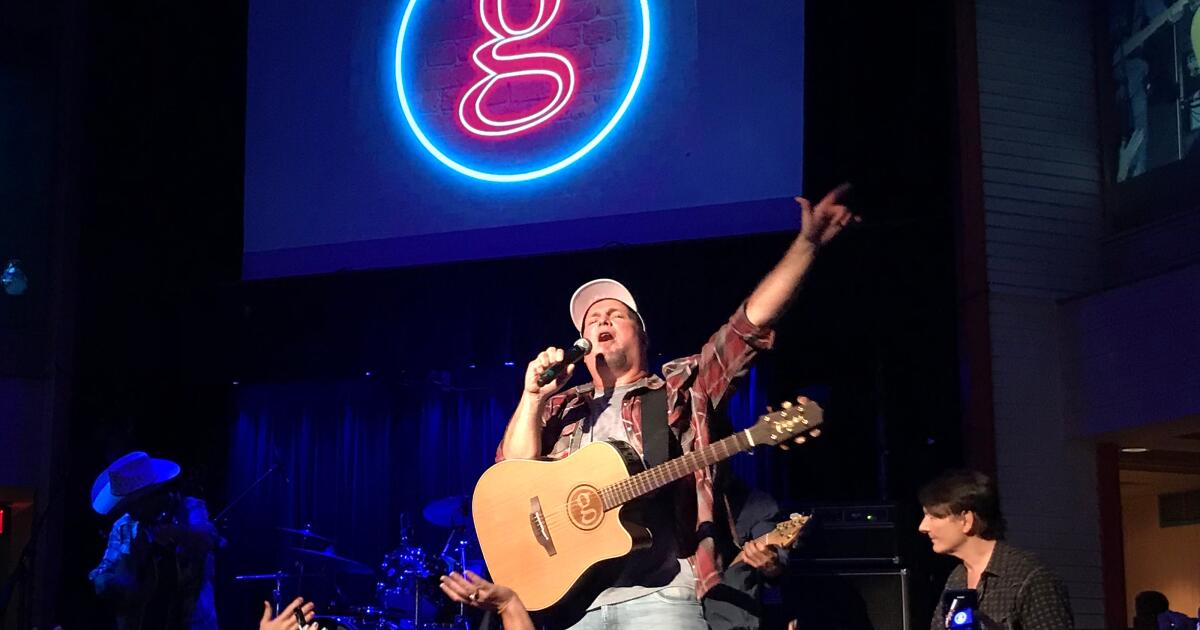
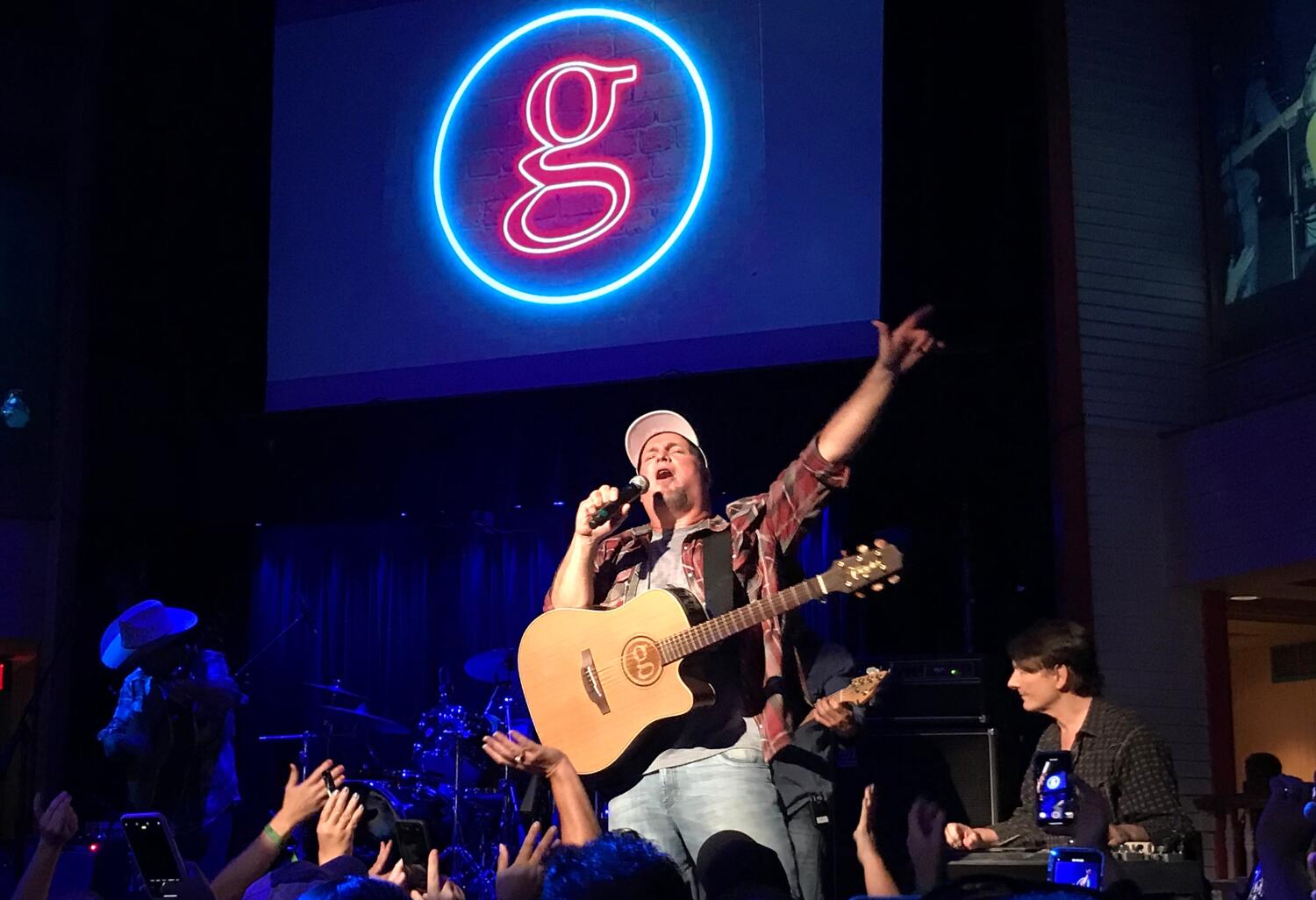
The famed Buck Owens Crystal Palace, where music legends including Willie Nelson, Dwight Yoakam, Garth Brooks and a young Taylor Swift have played, is up for sale, with the foundation that runs the Bakersfield venue planning to list it for $7 million on Monday.
The nightclub, museum and steakhouse was owned by its namesake Buck Owens, the country music trailblazer who bucked the slick commercial melodies of Nashville for a distinctly West Coast twang. Owens opened the Crystal Palace in 1996, watching it become a premier venue for the biggest names in country music, including himself. Buck and the Buckaroos played there every Friday and Saturday night until his death in 2006.
Jim Shaw, a member of the Buckaroos and a director of the Buck Owens Private Foundation, said that after 28 years of running the famed venue, the Owens family plans to step back and find new owners amid a challenging business climate. The foundation said in a statement that “since Buck’s passing in 2006, we’ve tried to maintain the excellence that he expected, even as it became more and more difficult during these challenging times of increasing food and labor costs.”
The venue is not closing and scheduled events will continue as planned, Shaw said.
“It’s business as usual for now,” Shaw said. “Ideally, someone who wants to keep it exactly as it is will come forward.”
Owens’ youngest son, Johnny Owens, wrote on Facebook that the family’s hope “is that a buyer steps forward with a vision for the future and a reverence” for his father and the Bakersfield Sound.
The Crystal Palace, located on Buck Owens Boulevard, is a major tourism staple for Bakersfield. The 18,000-square-foot venue is next to the city’s downtown entrance.
“It’s the No. 1 tourist attraction in Bakersfield,” Shaw said. “There are people stepping forward and we are waiting to see what happens. I am getting a lot of phone calls. I’m anxious to see what happens.”
World News
2nd local radio host says they were given questions ahead of Biden interview

A second local radio host on Saturday told ABC News that he was provided a list of questions in advance of his interview with President Joe Biden this week.
“Yes, I was given some questions for Biden,” Earl Ingram of CivicMedia told ABC News. Ingram, a prominent host of a Wisconsin radio station, interviewed Biden this week in the wake of his debate performance.
Ingram said he was given five questions and ended up asking four of them.
“I didn’t get a chance to ask him all the things I wanted to ask,” he said.
Ingram is the second interviewer who now says they were provided questions by Biden aides to ask the president this week. Earlier today, another local radio host who interviewed Biden this week told CNN she was given questions to ask Biden before the interview.


“We do not condition interviews on acceptance of these questions, and hosts are always free to ask the questions they think will best inform their listeners,” the Biden campaign told ABC News on Saturday.
Ingram told ABC he didn’t see anything necessarily wrong with the practice. “To think that I was gonna get an opportunity to ask any question to the President of the United States, I think, is a bit more than anybody should expect,” he said.
He continued that he was grateful for the opportunity to interview Biden at all.
“Certainly the fact that they gave me this opportunity … meant a lot to me,” Ingram said.
MORE: Wealthy Democratic donors sound alarm over Biden staying in race
On CNN earlier today, Andrea Lawful-Sanders, the host of WURD’s “The Source,” said Biden officials provided her with a list of eight questions ahead of their interview with Biden.
“The questions were sent to me for approval; I approved of them,” she said.
“I got several questions — eight of them,” she continued. “And the four that were chosen were the ones that I approved.”
Responding to Lawful-Sanders, Biden campaign spokesperson Lauren Hitt said in a statement that it’s not “uncommon” for interviewees to share topics they would prefer. She noted that Lawful-Sanders was “free” to ask any questions she saw fit. She also noted that it was the campaign who sent over the questions and not the White House as other reports claim.
Lawful-Sanders did note in her interview with CNN that she ultimately “approved” the questions provided.
“It’s not at all an uncommon practice for interviewees to share topics they would prefer. These questions were relevant to news of the day – the president was asked about this debate performance as well as what he’d delivered for black Americans,” the statement said.
“We do not condition interviews on acceptance of these questions, and hosts are always free to ask the questions they think will best inform their listeners. In addition to these interviews, the President also participated in a press gaggle yesterday as well as an interview with ABC. Americans have had several opportunities to see him unscripted since the debate.”
A source familiar with the Biden booking operation told ABC News that moving forward they will “refrain” from offering suggested questions to interviewers.
“While interview hosts have always been free to ask whatever questions they please, moving forward we will refrain from offering suggested questions.”
2nd local radio host says they were given questions ahead of Biden interview originally appeared on abcnews.go.com
-

 African History5 years ago
African History5 years agoA Closer Look: Afro-Mexicans 🇲🇽
-

 African History5 months ago
African History5 months agoBlack History Facts I had to Learn on My Own pt.6 📜
-

 African History5 years ago
African History5 years agoA Closer Look: Afro-Mexicans 🇲🇽
-

 African History1 year ago
African History1 year agoMajor African Tribes taken away during the Atlantic Slave Trade🌍 #slavetrade #africanamericanhistory
-

 African History1 year ago
African History1 year agoCameroon 🇨🇲 World Cup History (1962-2022) #football #realmadrid #shorts
-

 African History5 months ago
African History5 months agoBlack History Inventors: Mary Kenner 🩸
-

 African History1 year ago
African History1 year agoPROOF AFRICAN AMERICANS AIN'T FROM AFRICA DOCUMENTED EVIDENCE
-

 African History1 year ago
African History1 year agoNo African pre-Columbus DNA? 🤯🤯 #history #mesoamerica #mexico #african























